How to purchase tickets online with your membership login:
1. Click “TICKETS” on the upper right-hand side of the screen.
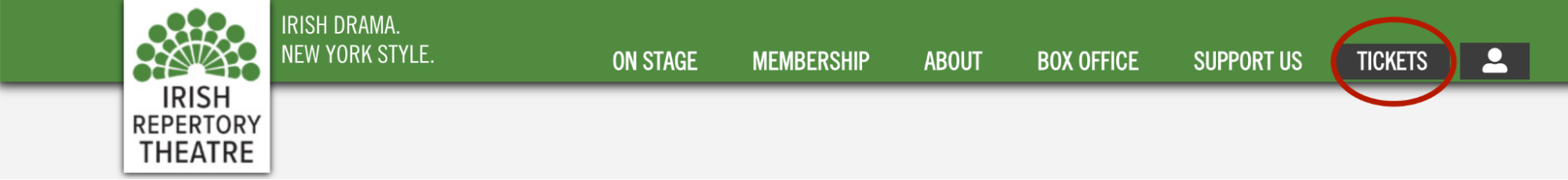
2. Select the show you wish to purchase tickets for, either by clicking on the poster for the show, its title, or the button below which says “VIEW PERFORMANCES”.
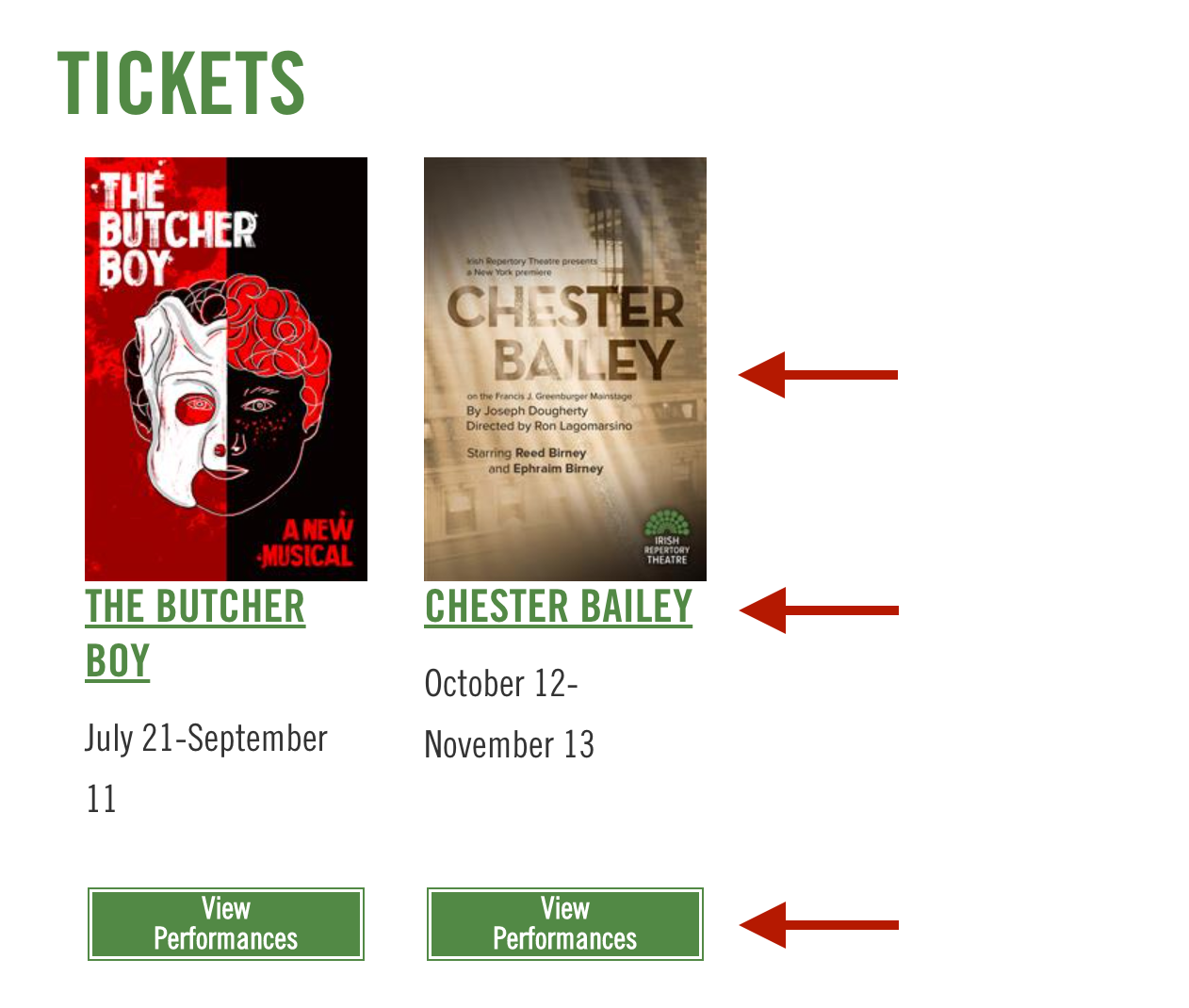
3. Find the date and time you wish to purchase tickets for. Click “BOOK NOW”. (Note that some shows have multiple performances daily, so make sure you carefully read both the date and time you’re picking).

4. Next, select your seats. You can choose your seats by clicking the green dot on the diagram. The selected seats will have a ticket icon over them, meaning you’ve selected them. Note that light green seats are less expensive and are in the rear of the theatre; dark green tickets are more expensive but are closer to the stage.
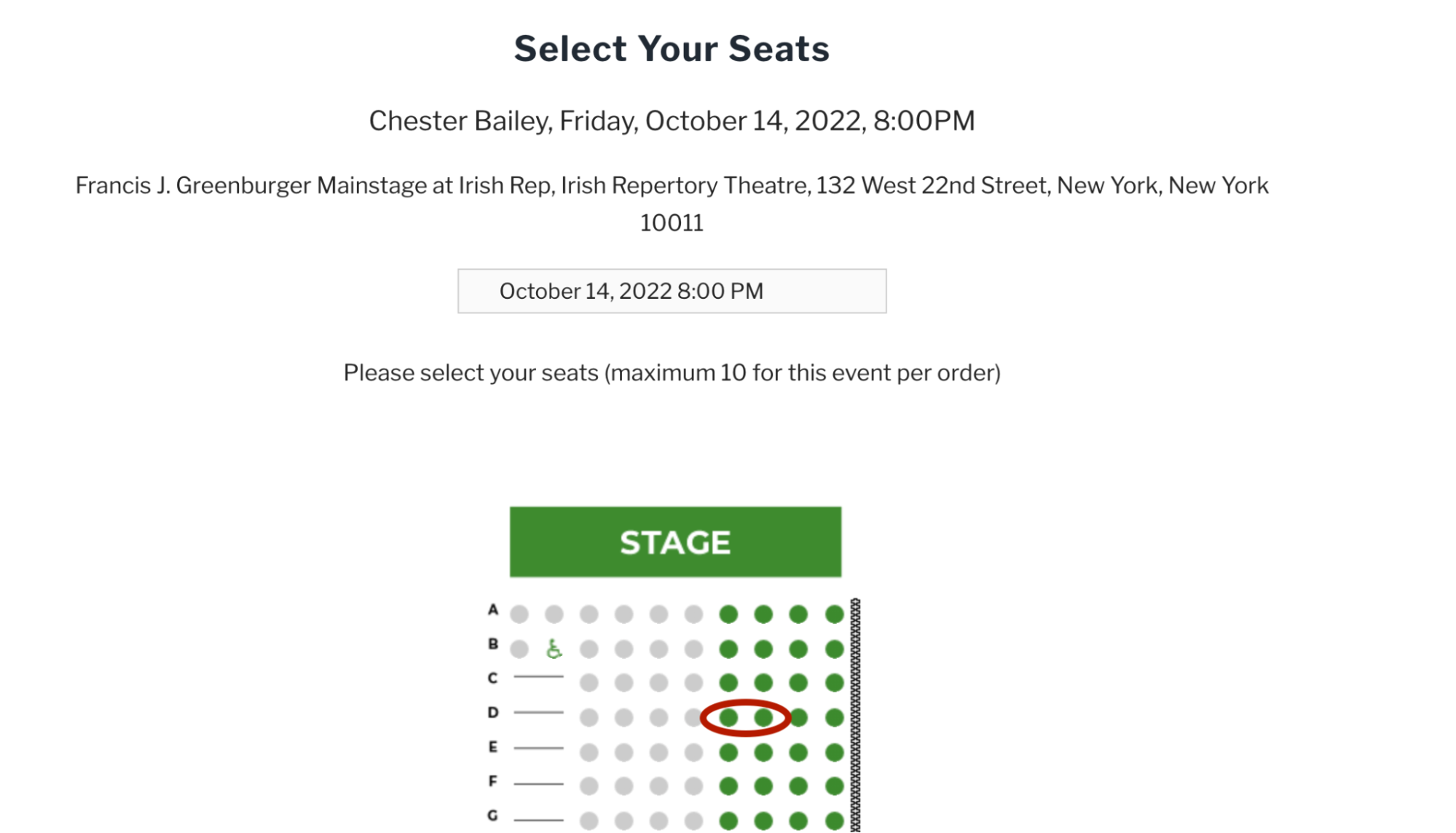
5. Once you’ve chosen all the seats you wish to reserve, click “CONTINUE”.
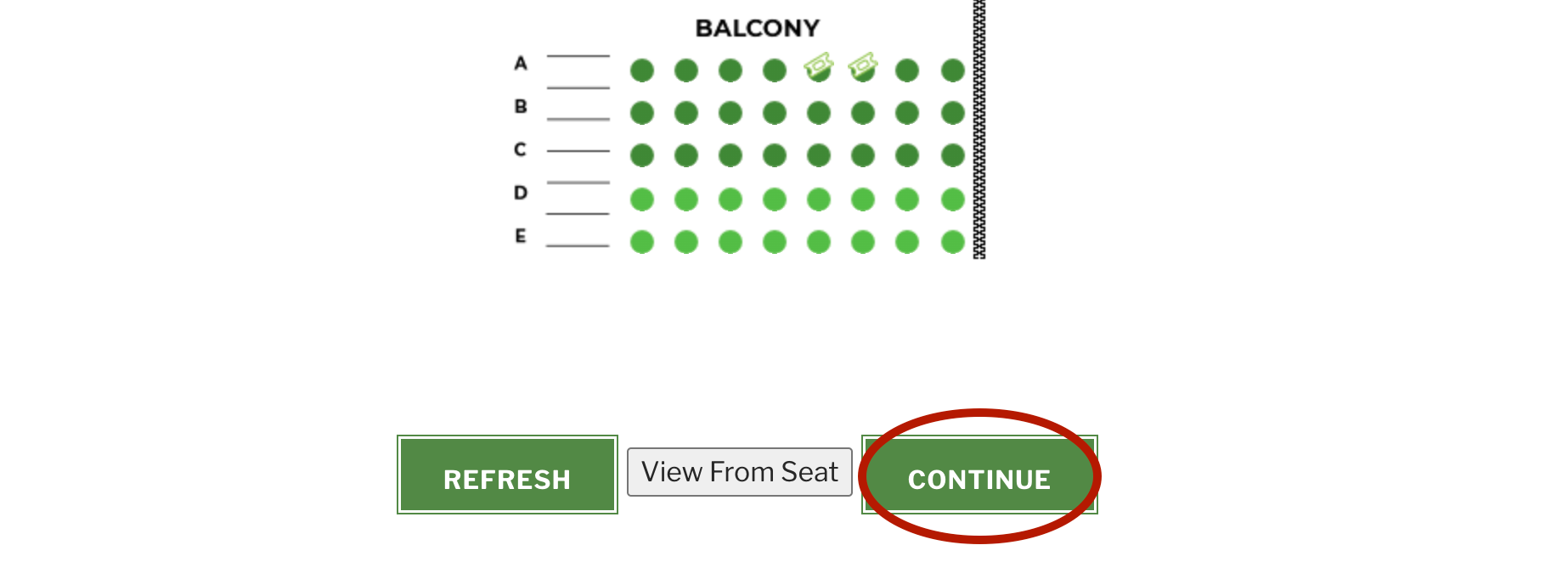
6. Next, all of your information will be listed again, including the performance date/time, your seats of choice, and the base value of those seats. Your membership discount will not be visible at this time, but don’t worry, it will process the discount on the next page. If all the information besides the price is correct, press “CONTINUE”.
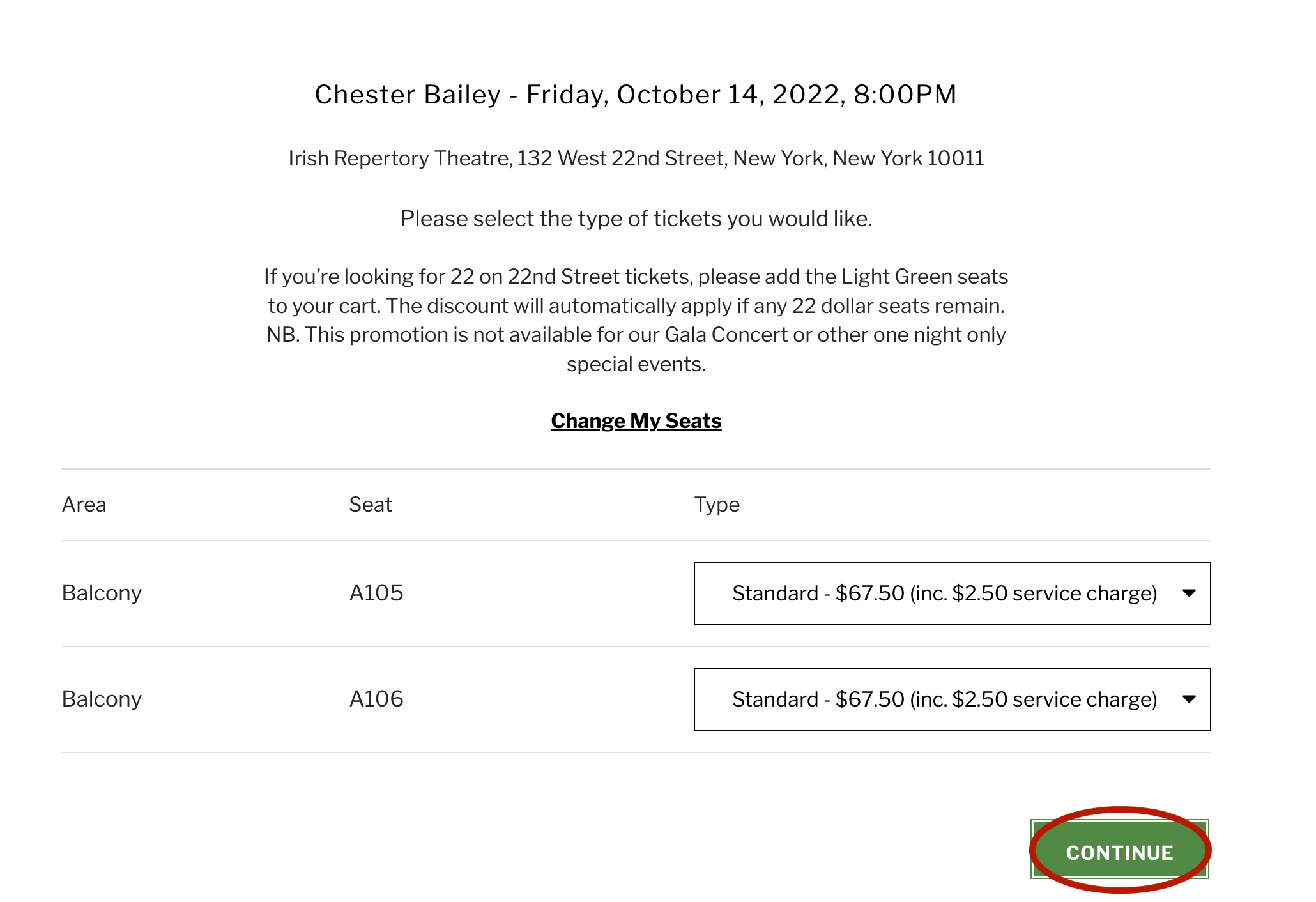
7. Click “CHECKOUT”. If you are logged into your Irish Rep account, your discounts will appear now, and you will automatically skip to step 9. If you are not logged in, proceed to step 8.
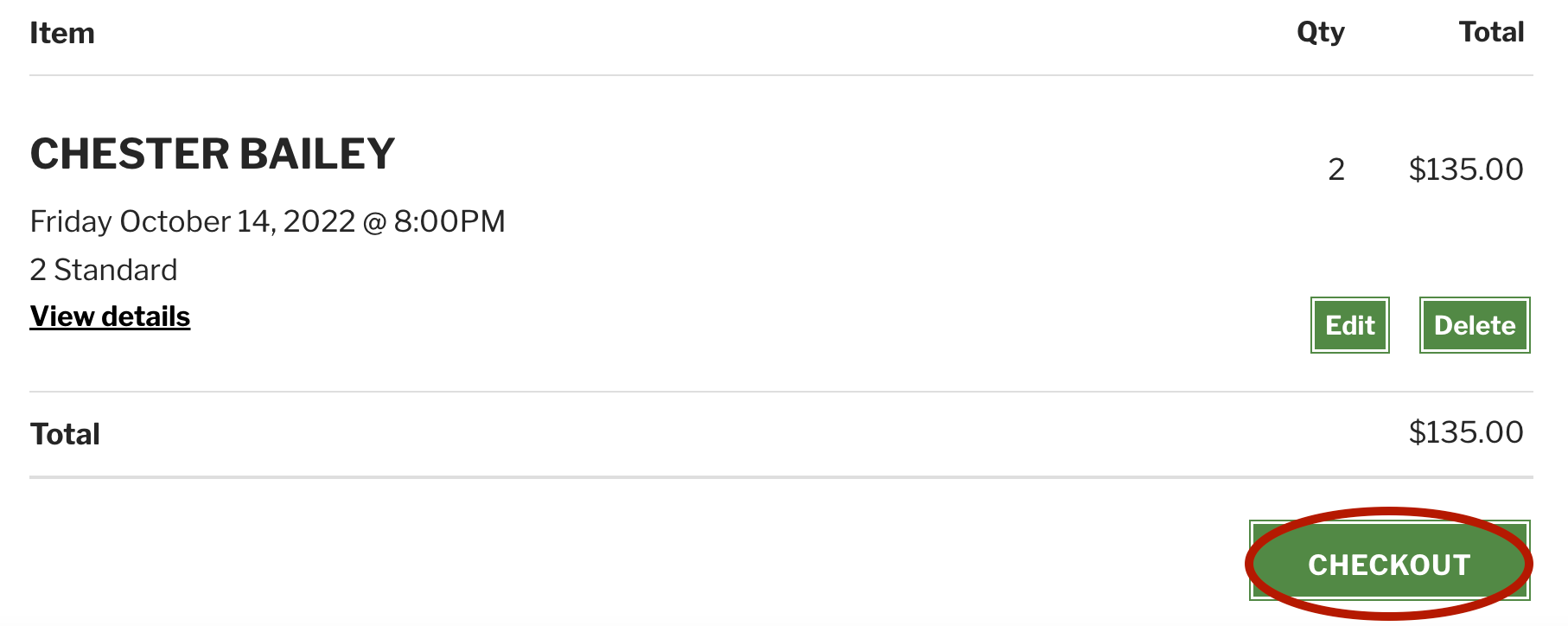
8. If not logged in, you will be prompted to enter the email and password associated with your membership. Enter this information and click “CONTINUE”.
If you do not know the email address used to set up your membership, contact the box office at boxoffice@irishrep.org or by phone at (212) 727-2737.
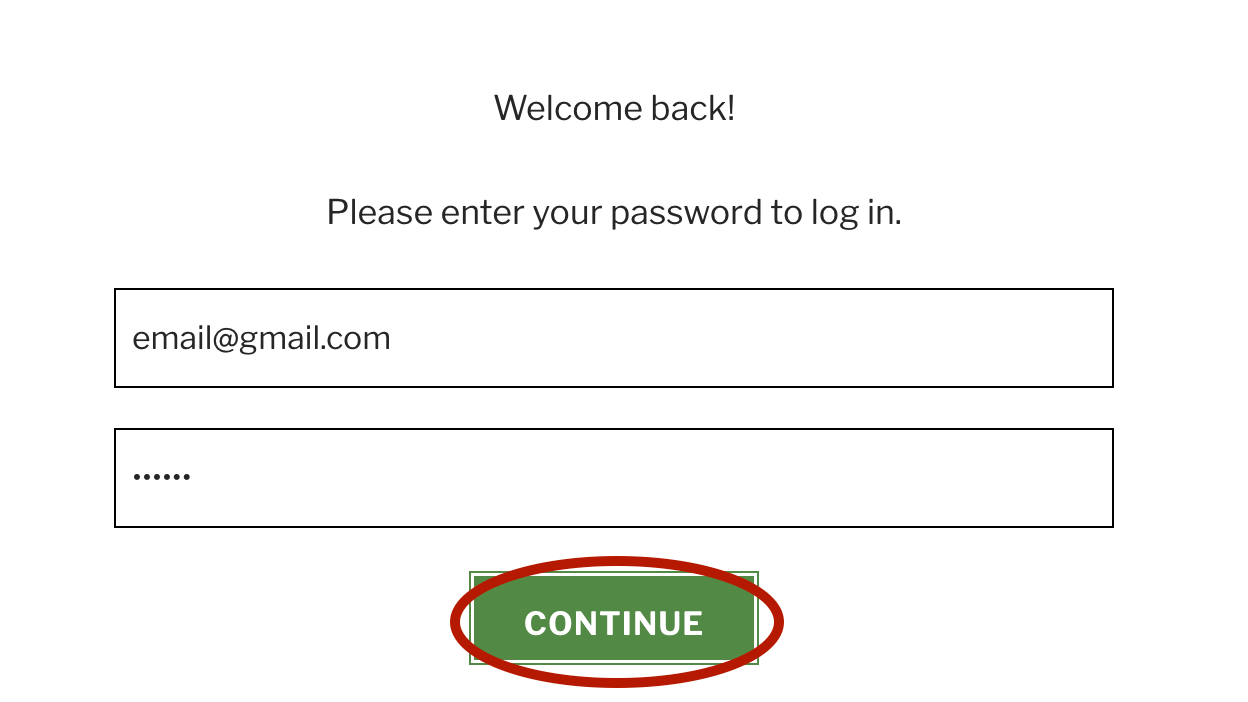
9. Now, your discount should be applied and the correct price should be displayed. You can now complete your order, including adding payment information if required; click “CONFIRM ORDER” when done. You’ll receive your confirmation email and your tickets (each a separate email) in the next few minutes.
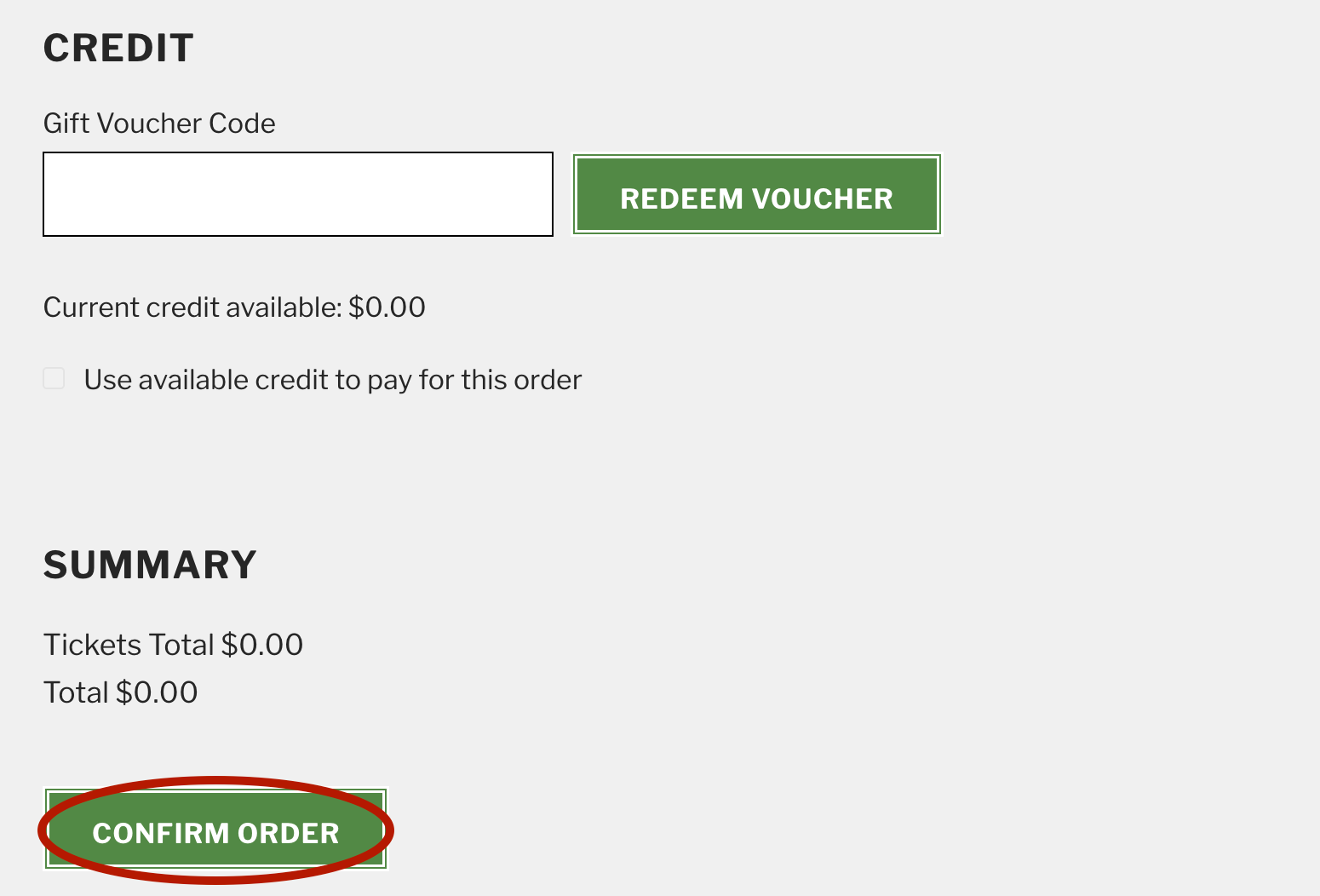
If you’re having any trouble with any step of the process or have any additional questions, feel free to call Irish Rep at (212) 255-0270 or email Anna.Collins@IrishRep.org.